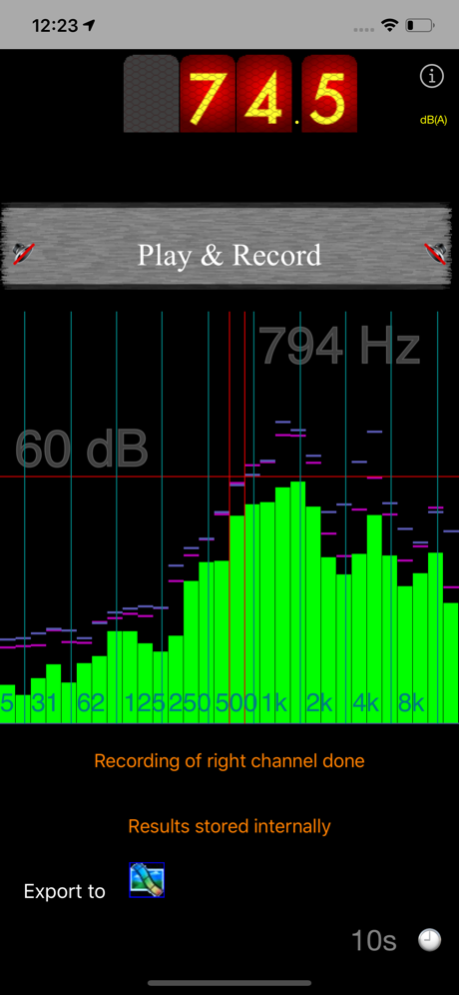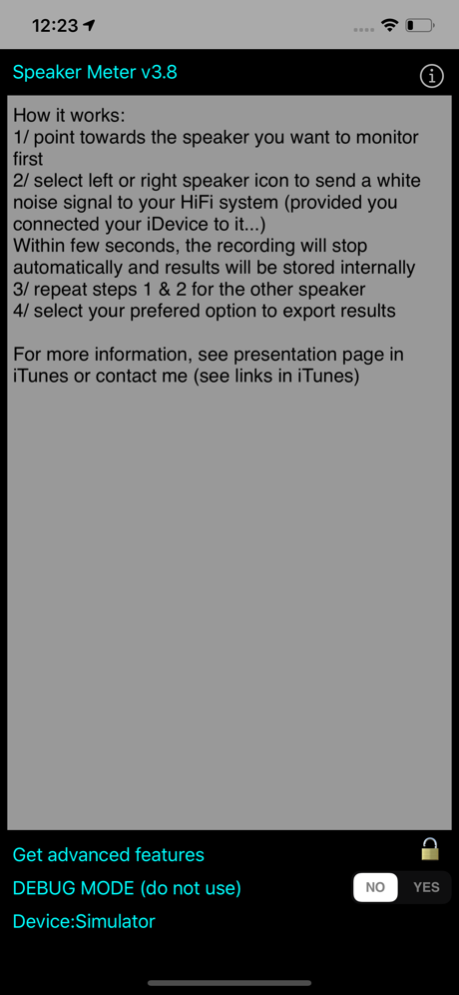Speaker Meter 4.2
Continue to app
Paid Version
Publisher Description
This App is the easiest way to measure frequency response of your loudspeakers.
It seriously evolved since first concept to concentrate on basics: provide in 3 clicks and 1 minute a complete overview of the frequency response of your HiFi system.
It does NOT work with AirPlay / Bluetooth speakers.
How it works:
1/ point towards the speaker you want to monitor first
2/ select left or right speaker icon to send a white noise signal to your HiFi system (provided you connected your iDevice to it through a wired connection *)
Within few seconds, the recording will stop automatically and results will be stored internally
3/ repeat steps 1 & 2 for the other speaker
4/ select your prefered option to export results
(*) take care that AirPlay does not support "Play and Record" types of applications. But if you cannot use a wired connection, any white noise source will work
This App was seriously designed for my own needs: I am a signal processing expert.
If your need is an audio generator, try this App: "Diapason Audio Generator".
If your need is a full-featured soundmeter, try this one: "SPLnFFT Noise Meter".
Any comment, any feedback ? There is a blog for this.
Feb 20, 2022
Version 4.2
Re-built for iOS14.
New display options.
About Speaker Meter
Speaker Meter is a paid app for iOS published in the System Maintenance list of apps, part of System Utilities.
The company that develops Speaker Meter is Fabien Lefebvre. The latest version released by its developer is 4.2.
To install Speaker Meter on your iOS device, just click the green Continue To App button above to start the installation process. The app is listed on our website since 2022-02-20 and was downloaded 1 times. We have already checked if the download link is safe, however for your own protection we recommend that you scan the downloaded app with your antivirus. Your antivirus may detect the Speaker Meter as malware if the download link is broken.
How to install Speaker Meter on your iOS device:
- Click on the Continue To App button on our website. This will redirect you to the App Store.
- Once the Speaker Meter is shown in the iTunes listing of your iOS device, you can start its download and installation. Tap on the GET button to the right of the app to start downloading it.
- If you are not logged-in the iOS appstore app, you'll be prompted for your your Apple ID and/or password.
- After Speaker Meter is downloaded, you'll see an INSTALL button to the right. Tap on it to start the actual installation of the iOS app.
- Once installation is finished you can tap on the OPEN button to start it. Its icon will also be added to your device home screen.